Its important to keep the icon very simple and sophisticated looking. There isn't much space in an icon therefore it can't be too busy, plus personally I am turned off overly- busy app icons as they look cheap. I don't think my icon will be simply a symbol as that doesn't tell the user what the app does or is. For example, Snapchat, Whatsapp and Stylebook. Whatsapp and Snapchat have become famous and globally recognised through their symbol, however Stylebook hasn't and not many people would know the brand or what the app did just by looking at the icon.
My icon will definitely have text in and be similar to the likes of River Island and Style.com. I am considering a coloured background based around the main colours I end up choosing for the entire app. As blue is a colour most people are drawn to (Facebook and Twitter both use this colour probably for that reason), I think I will use a pastel blue. Or even a pink because it's obviously quite a girly app.
Company's brand name will be on there so consumers know it is part of the Company extension and obviously the name 'Stylist Edit' will be on there as well. I will play around with different fonts that Company use when creating the logo, but I think the one they use for the Weekly Edit app and their High Street Edit magazine will work best to maintain continuity.
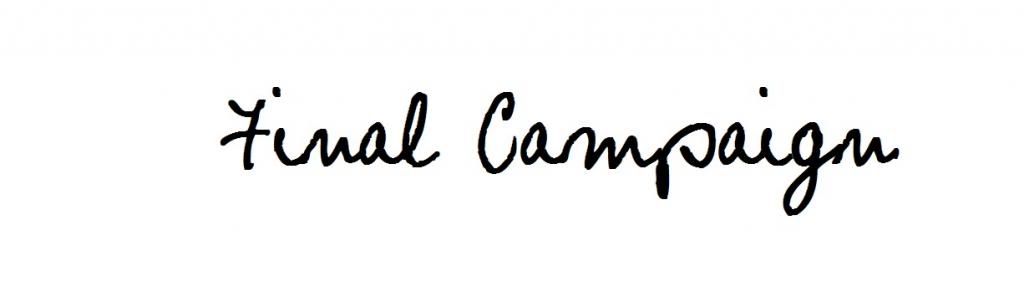
No comments:
Post a Comment