In terms of my app icon, it's very simple. I didn't want it to be too busy as it's only going to be seen fairly small, and if it looked too full it may put consumers off. Instead I looked at Company's old Weekly Edit App logo (before they merged the app with the magazine download), which was simple a background colour and the words 'Company Weekly Edit' on.
I am using the same font found on the Weekly Edit app and their High Street Edit magazine so all the brand extensions link together nicely. As of yet, I can't find the exact font used, so in the mean time I've been told to make it myself. I've done this by using the font Helvetica Neue (the closet me and Paz could find to the real text) and extruded it (as seen in the first image). I also tried manually creating a drop shadow by copying the text and placing it behind, but this meant the shadow didn't join up with the text, so the extruded version looks much better and a lot more like the original font. From here I experimented with different colours from the palette I had selected and tried out dip-dyes, which can be seen in the next post.
I also decided to experiment with some other elements of the icon design. I thought it might look good to have some clothes on the icon similar to the Stylebook icon. I simply drew out clothing shapes and coloured them with shades from the palette so everything is kept ordered then arranged them onto the background. These can be viewed on the next post also.
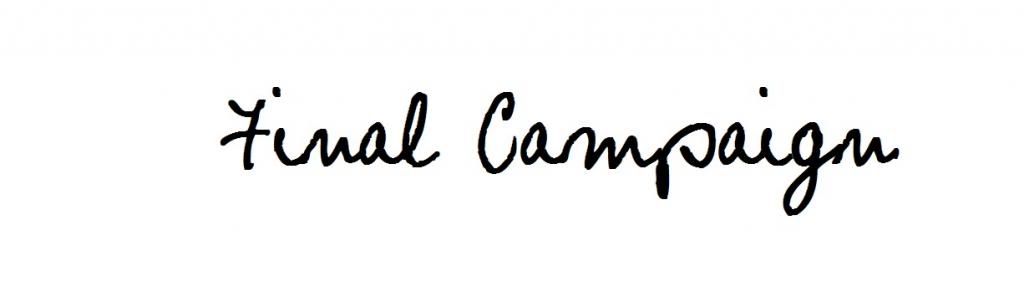


No comments:
Post a Comment