- Twitter, Facebook and now Instagram lead the way in design inspiration for future apps. Twitter was the first to adopt the pull down to refresh feature that is now used by the majority of apps.
- Colours are a really strong way to make apps stand out from the crowd.
- Textured backgrounds are another design element that's incredibly popular. 'Texture can add a tremendous amount of personality to an application, but developers should be mindful of how text and button elements look on top of the background. The wrong color choice can make content unreadable or buttons hard to find'
- Clean, minimalistic designs are always popular and appeal to consumers.'Using shadows to create the perception of depth can give these buttons and interface elements a more "touchable" look and feel, while also appearing more striking.'
- Thin fonts are also more aesthetically pleasing. 'On mobile devices, the combination of thinner type and high resolution screens often makes for a more readable experience. It also helps differentiate apps. Thin sans serif fonts are often coupled with text-driven designs or with designs that utilize background texture.'
The following information comes from Hongkiat, and outlines the 'hottest' user interface trends for 2014.
- Grid Layout Systems- Social news feeds have always been in a streamlined fashion such as Twitter or Tumblr. Nowadays even many Facebook pages scatter timeline updates to appear like a grid. This isn’t something you can force into any old website. There needs to be a purpose, the user experience always comes first. In situations using thumbnail images or text updates the grid layout condenses everything into an easy-to-read format. Everything is skimmable yet still coherent and it doesn’t require much space on the page.
- Flat Design Elements- Buttons have been made sleeker and flatter, 'using natural box shadows, text shadows, or rounded corners'
- Expanding Search Bars- But there is a growing popularity for building semi-hidden or expanding search bars into your layout. The user clicks a magnifying glass icon or clicks into the form itself, and then it expands wider to allow for more text input.'
- Quick Registration Forms- Try to keep all registration forms quick and to the point. Many newer webapps include the signup form right on their homepage to capture as many visitors as possible. This happens when a new visitor is curious about your product, sees the form only has 2-4 fields and decides to go for it. You may be shocked at how well this strategy works for capturing new users.'
The following are more key trends presented through a different website Gizmodo
- Layers & Depths within apps- creating visual hierarchy between options in the app
- Blurring- 'the process by which certain layers within the UI of applications are more and more commonly being blurred. It's a logical and quite natural solution to keeping the UI minimal while still creating effective hierarchy of elements.'
- Experimentation with transitions- 'With the use of layers – or simply navigating through an interface – comes the need for clean and simple, yet unique methods of transitioning from one layer or section of the interface to the next. It needs to be smooth, but not feel sluggish. It's a fine balance between the two, even more so when you take into account the desire to stand out amongst the crowd, but such restraints continue to push innovation and creativity.'
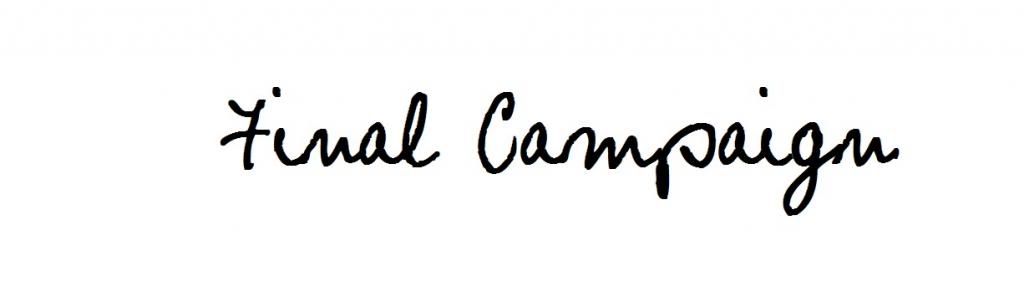
No comments:
Post a Comment